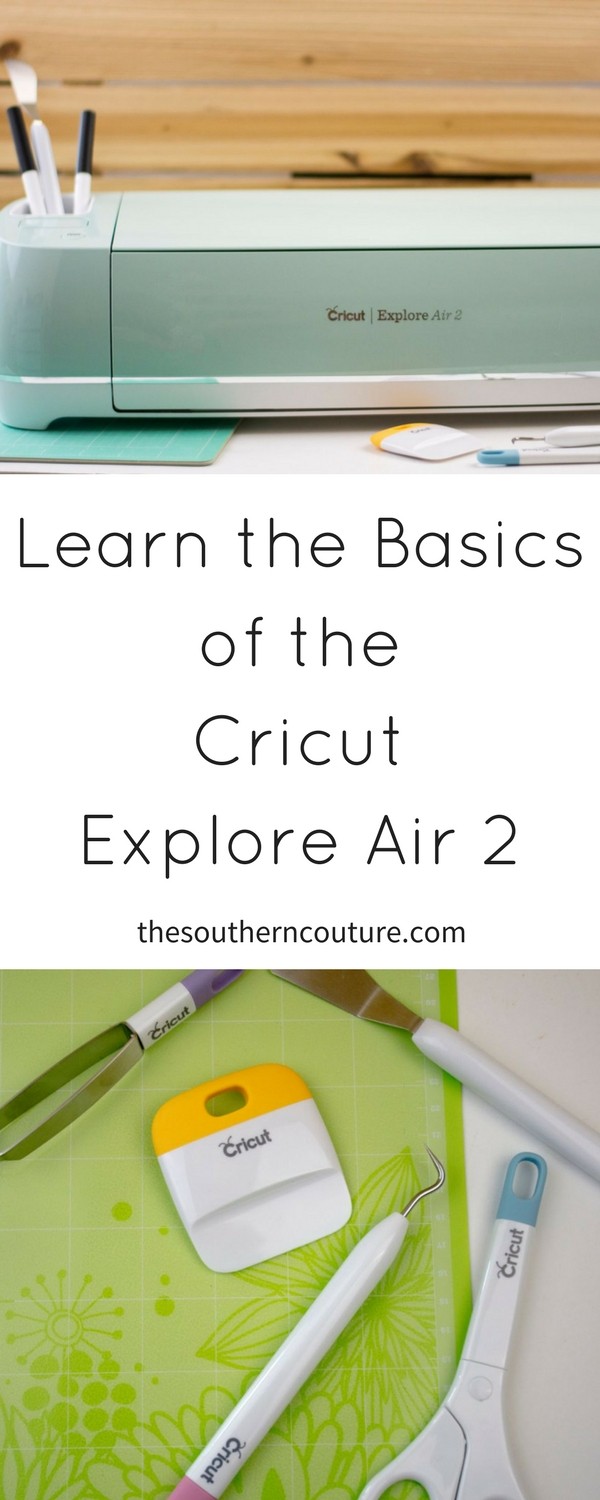Get to know the Cricut Explore Air 2, the one crafting tool that will change your life with endless possibilities and crafts.
If you are here reading this, then you would probably agree with me that you love one of the following categories: DIY & Crafts, Bible Journaling, Planners, Party Planning & Decorating, Papercrafting, etc. Would you believe me if I told you that you could buy ONE, only one, craft tool that you could use for all these categories and even more?
YES, it is true! That’s exactly why I love the Cricut Explore Air 2 so much. Besides all the awesome features that I will explain more below, this machine can be used for just about any DIY & craft project that you can think of. Talk about life-changing!
When I find something that has been super helpful and enjoyable for me, I love being able to share with you too so that hopefully you can find the same joy I do in creating beautiful things. Then you can only imagine my excitement when this mint beauty showed up on my doorsteps. The style, color, and design are just so chic and gorgeous.
Now what exactly is a Cricut Explore Air 2? Cricut refers to it as a DIY speed machine which I thought was so clever. It is a smart cutting machine that will cut and write giving you the option to make projects with over 100 different materials. Below are some of the highlights and features of this incredible tool (Credit: Cricut.com):
- The most precise cutting, writing, and scoring technology
- Cuts 100+ materials
- Easily design your project on PC, tablet, or smartphone
- 60,000+ project and design ideas to kick-start any project
- Double tool holder for one-click cutting and writing
- Works wirelessly via Bluetooth®
- UP TO 2 TIMES FASTER CUTTING AND WRITING
They have different mats to use depending on the material you are using and how much “stickiness” you are going to need for the material to adhere.
Their range of supplies also makes working with different material and even tedious cuts a breeze.
The machine also comes with a Smart Set dial to adjust depending on the material you are using. Then the machine adjust the pressure and speed appropriately.
If you aren’t feeling quite so creative and worry about trying to come up with your own project, then have no fear because Cricut has that covered too. You can use their software, Cricut Design Space, to choose from tons of projects that have already been designed and are just waiting for you to get started.
One feature that I just absolutely love is the “print then cut” feature. I use printables for Bible journaling all the time. The hard part though is making intricate cuts myself with just scissors on more detailed printables. This machine takes care of that hard work for me now. I cannot wait to utilize this feature even more now and take advantage of printables for not only my journaling Bible but also in my planner.
Ever seen those gorgeous handmade cards and envelopes and wondered how people do it? Well you can too because there is also a scoring stylus that makes cardmaking a breeze. You will get to impress everyone else now too.
Perhaps an adorable shirt design is also in my near future using the Cricut Iron-on Vinyl. You will have to keep following along to see and hopefully make one with me. We can be twinsies!
I have some fun projects planned and can’t wait to share more of what is to come in the near future using my Cricut Explore Air 2 with all of you. This is actually the first post of a mini series where I will be sharing how to get started with a ready-to-make project of your own and also making a project from scratch using the Cricut Design Space. Next week will include Part 2 so don’t miss that!
If you are interested in a machine of your own and want to join this journey along with me, then be sure to CLICK HERE to find out more details and get to shopping right away!
If you already have a machine, let me know in the comments below what your favorite material to work with is. I can’t wait to try out some leather too!
Happy Crafting!
This is a sponsored conversation written by me on behalf of Cricut. The opinions and text are all mine.
Some of the links in the post above are “affiliate links.” This means if you click on the link and purchase the item, I will receive an affiliate commission. Regardless, I only recommend products or services I use personally and believe will add value to my readers.
ENROLL NOW IN MY 5 DAY BIBLE JOURNALING ECOURSE FOR FREE!

Get exclusive tips and tricks with my 5 Day eCourse available exclusively to subscribers!