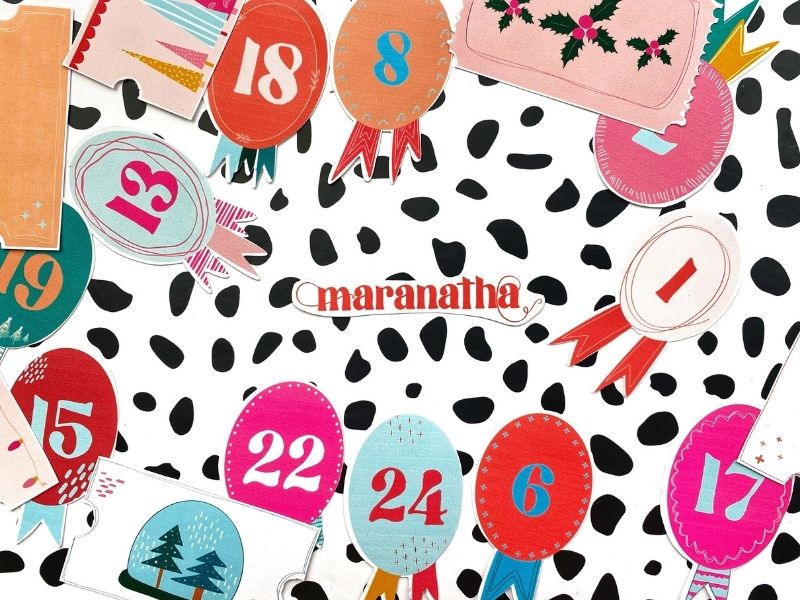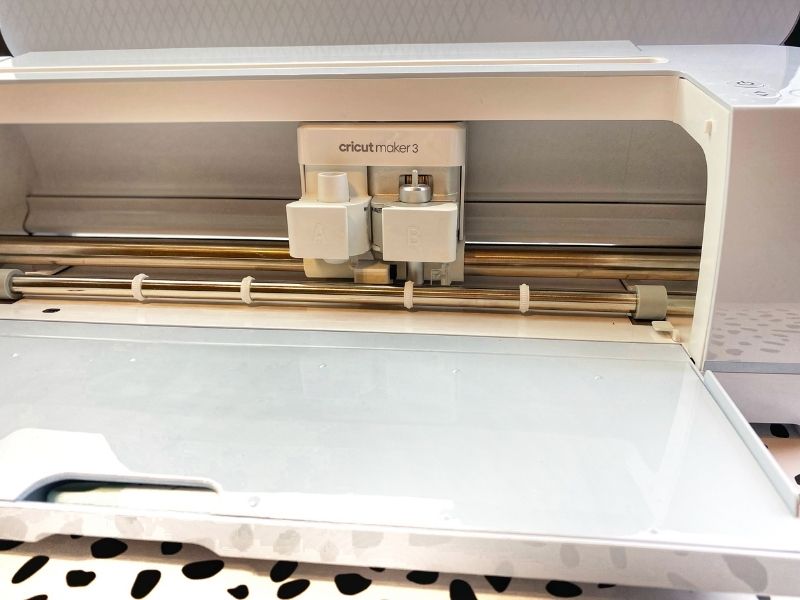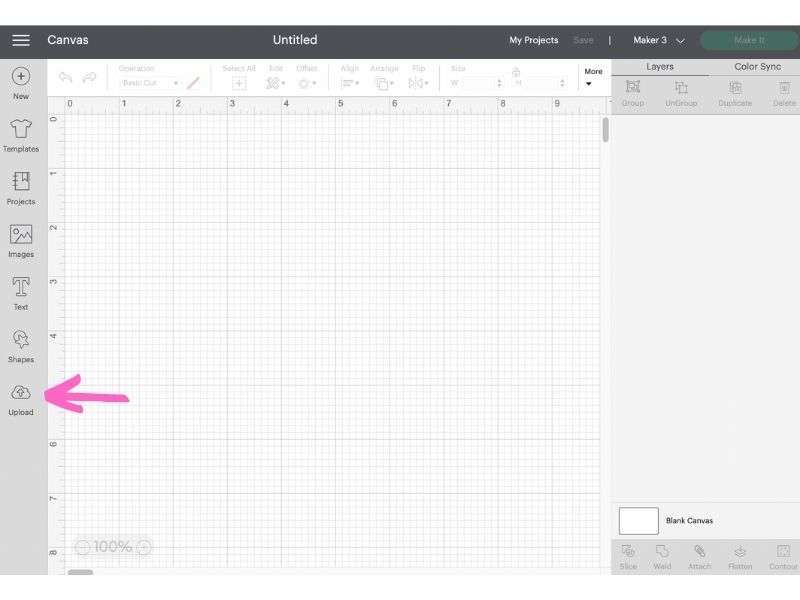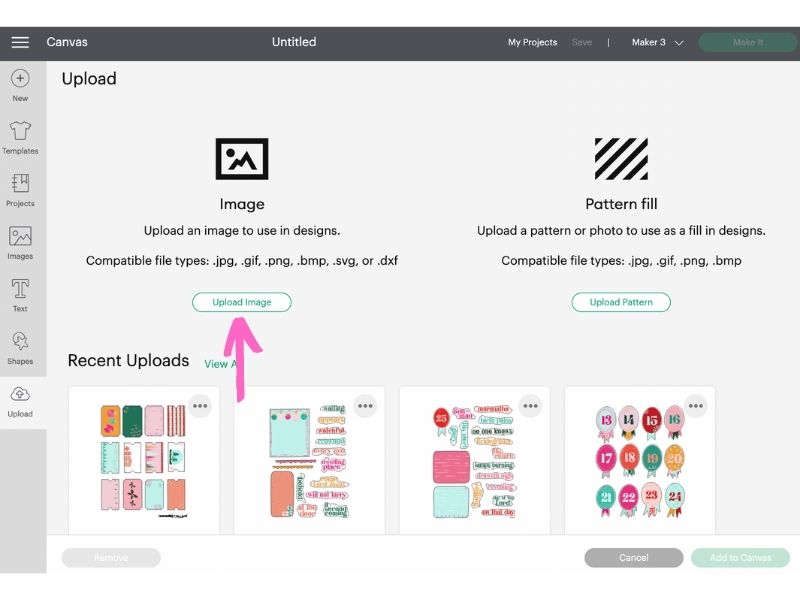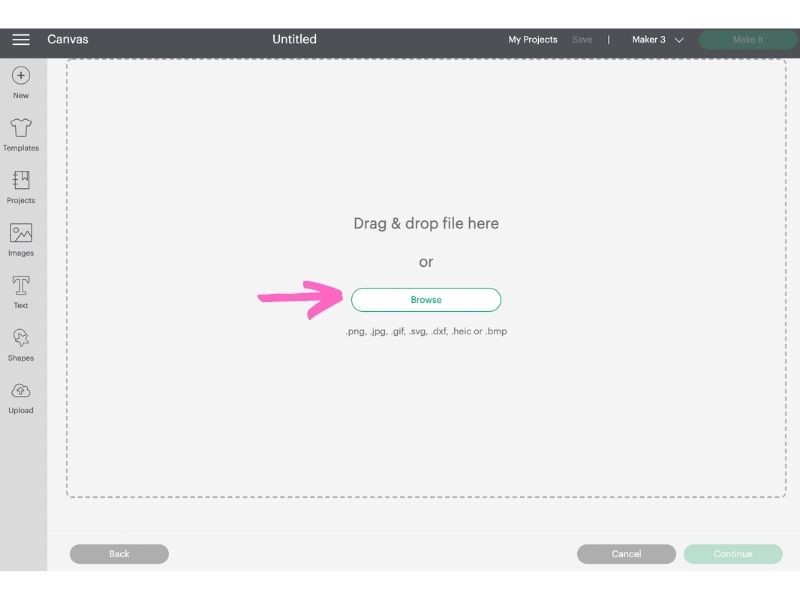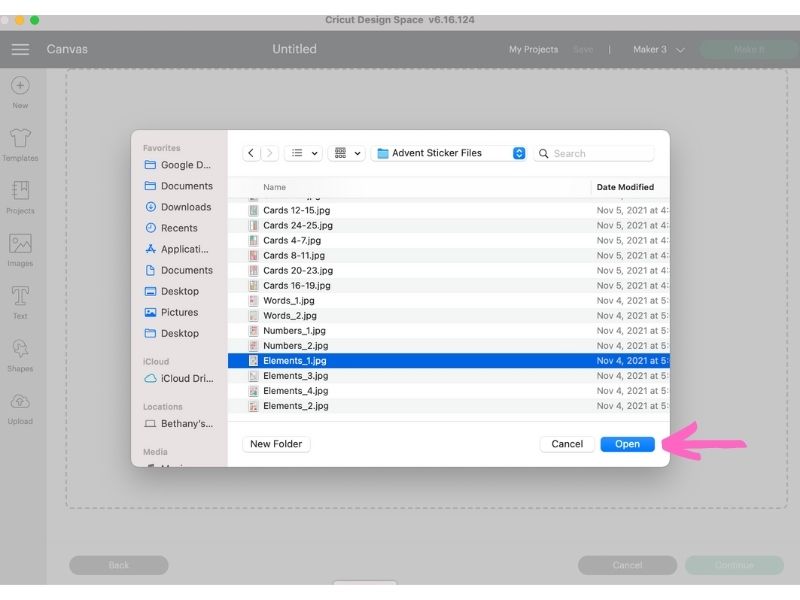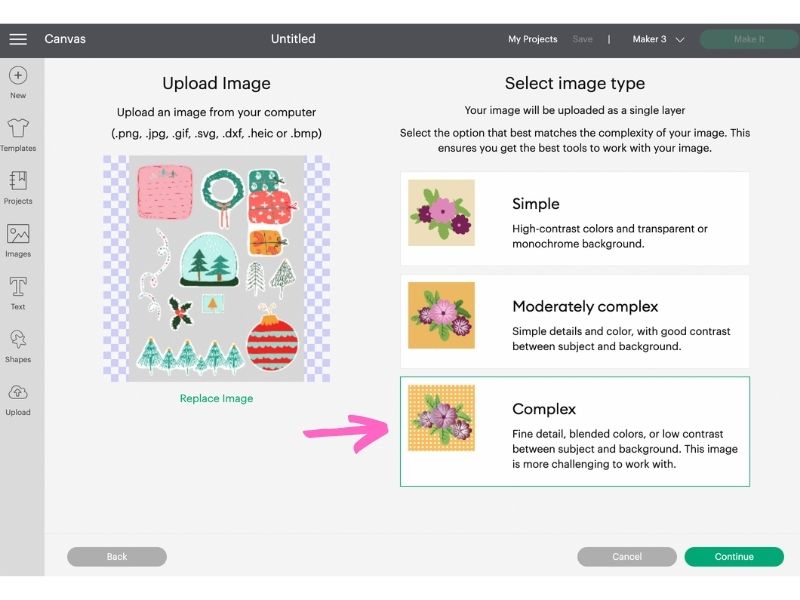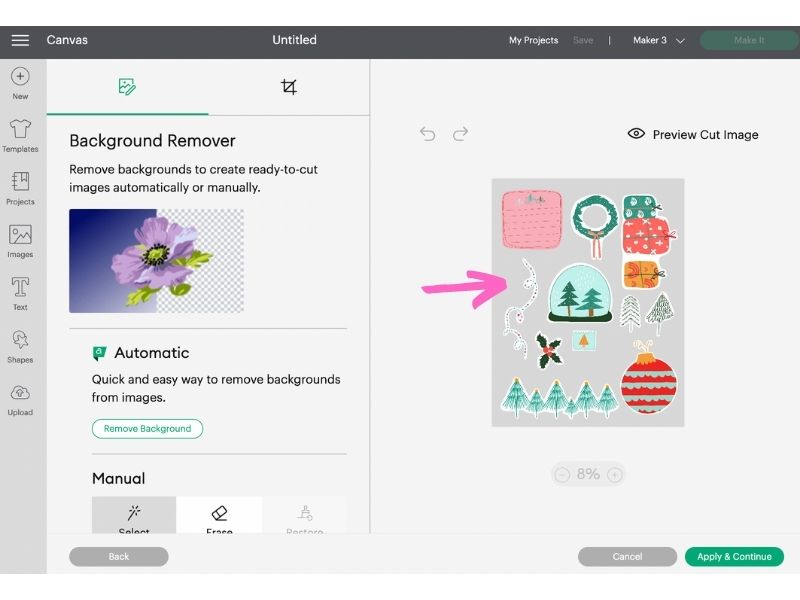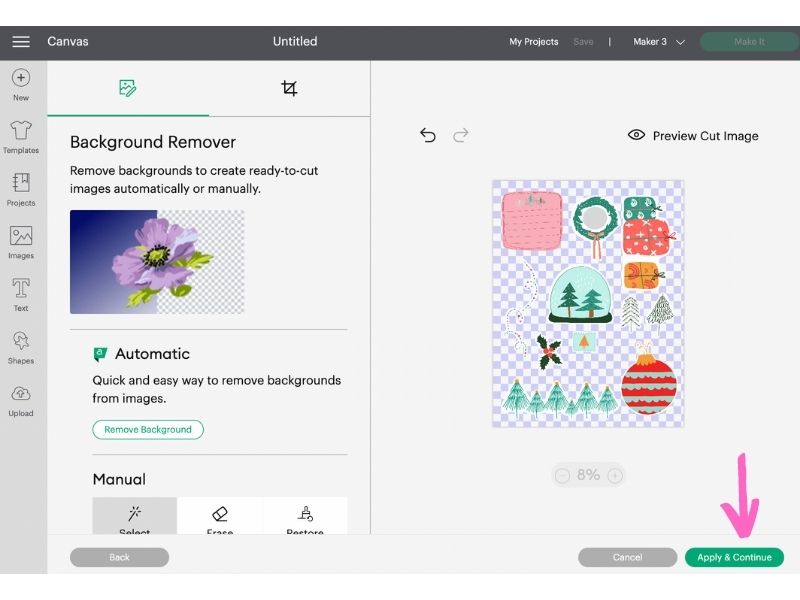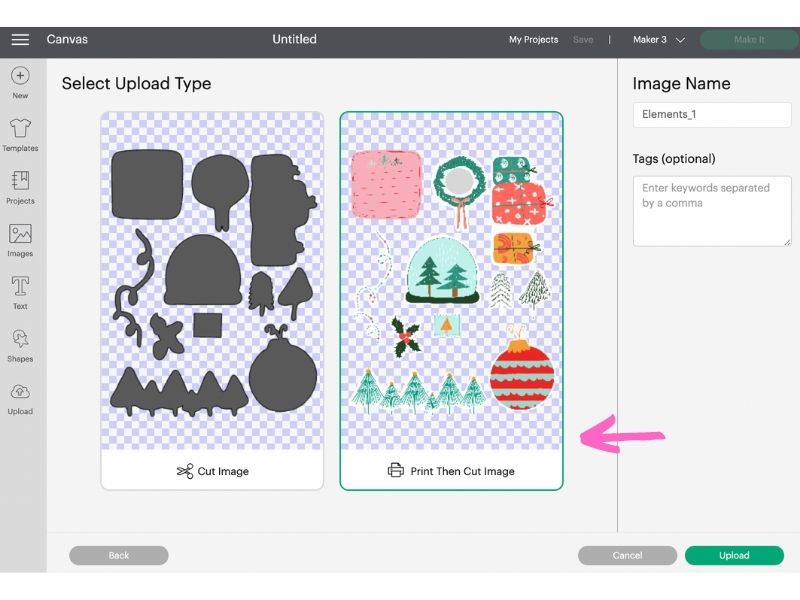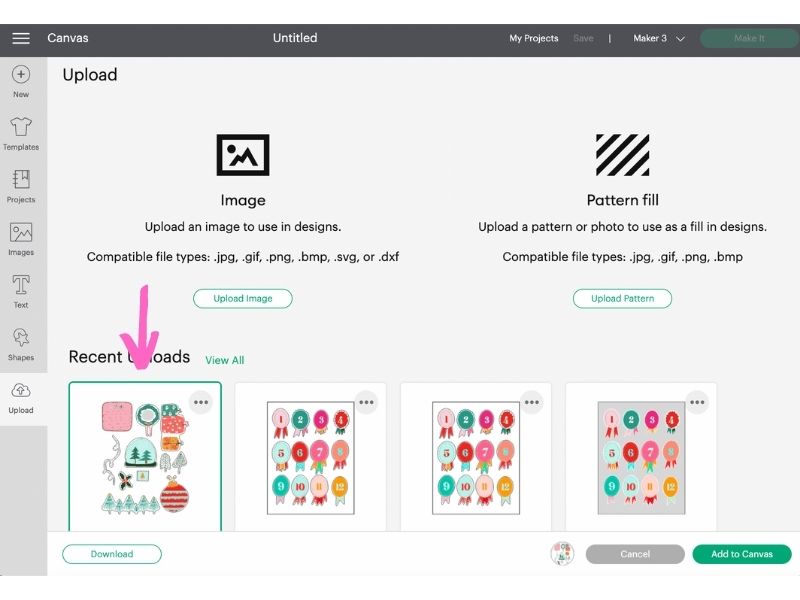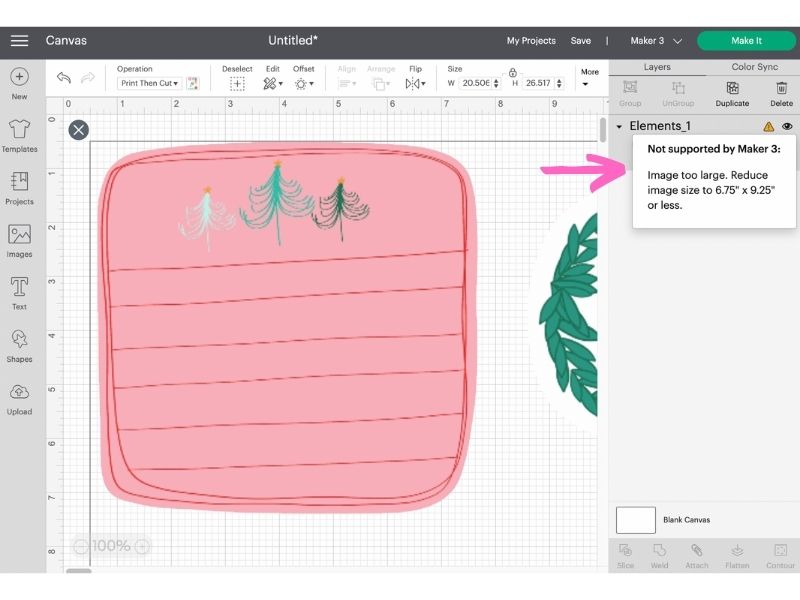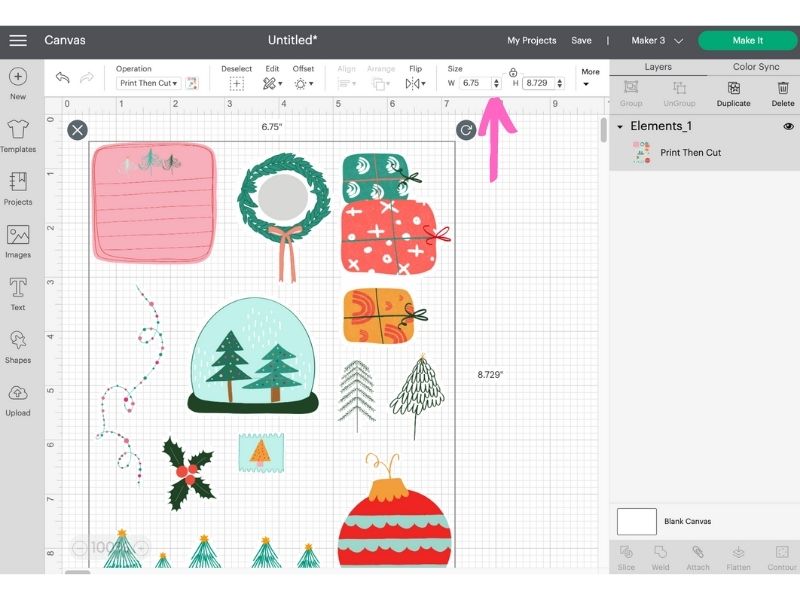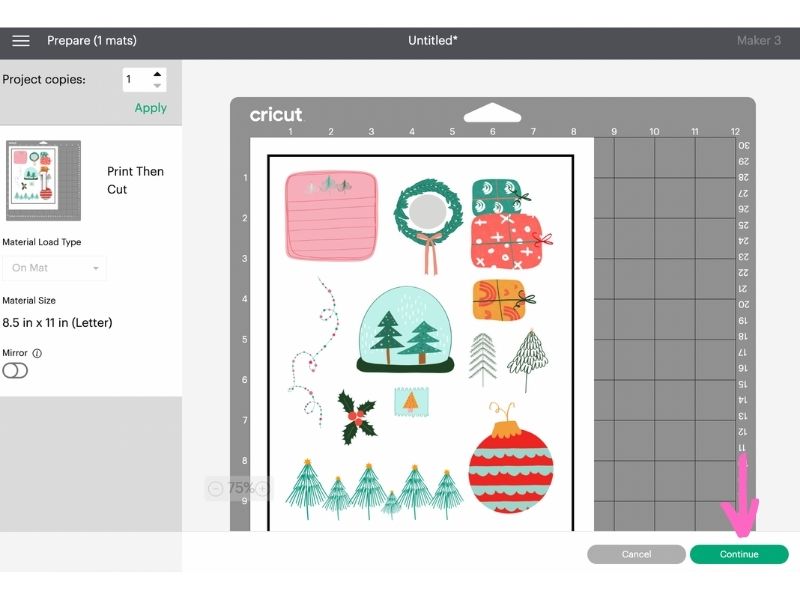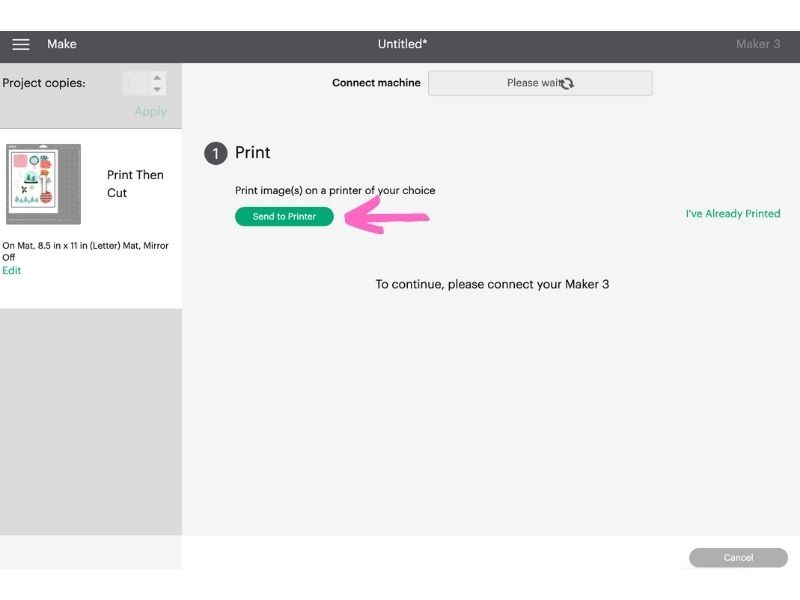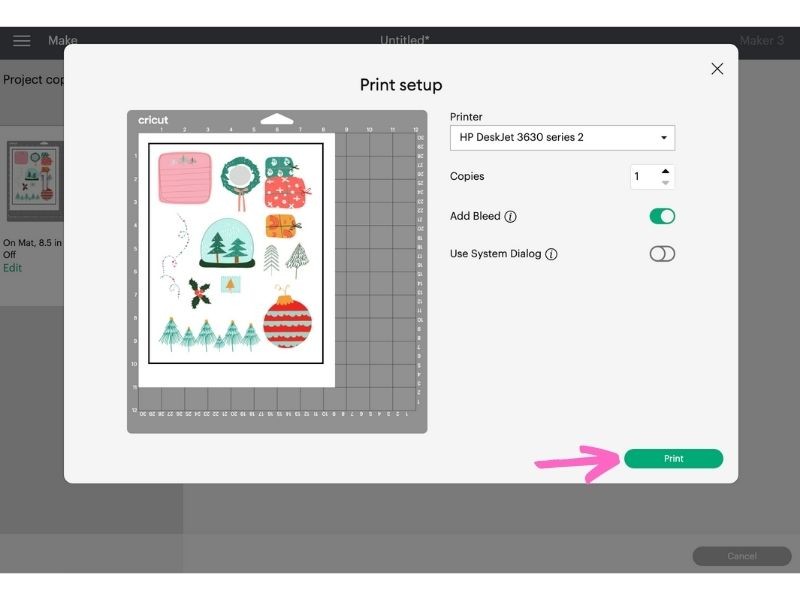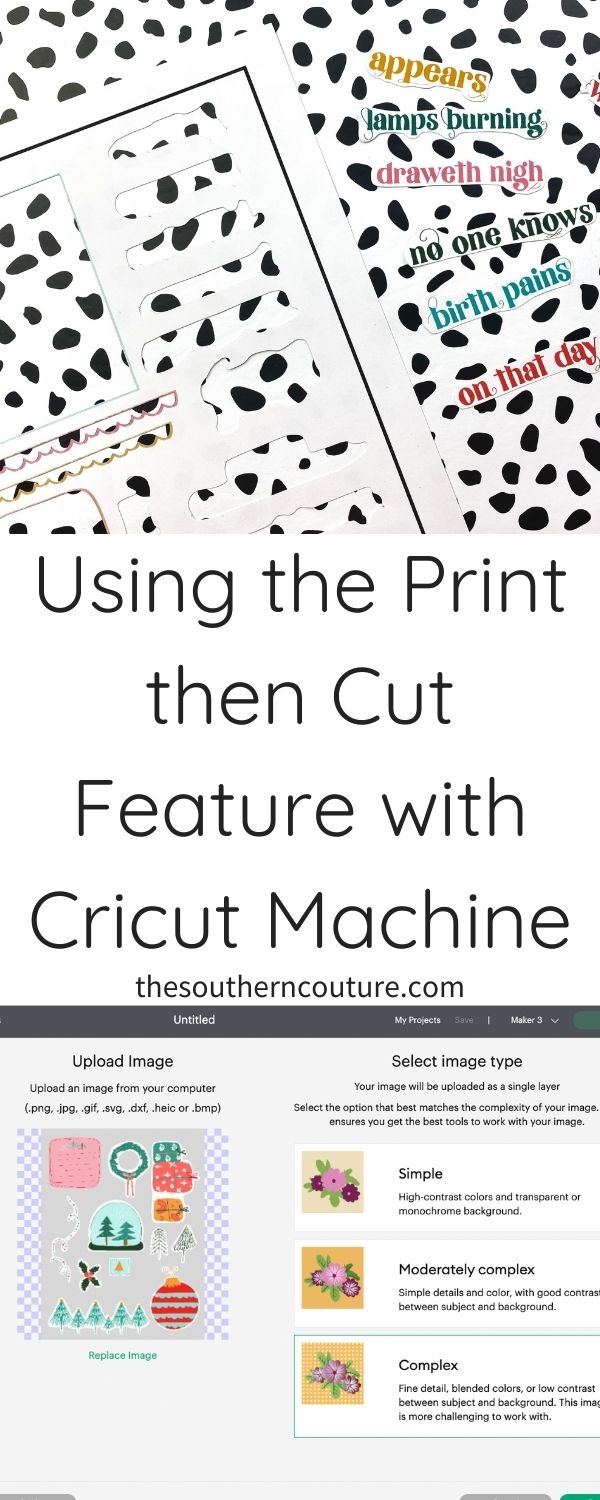Today I am walking you through step by step for cutting Maranatha printables with Cricut cutting machine to make it simpler.
GUYS, have y’all seen the Maranatha Advent study from Yes + Amen Studio yet?! Everything is stunning and so powerful! Even though physical kits are gone, you can still grab the digital kit which is still so fun because it comes with cut files!! Say what?! Yes, you heard that right! Upload them directly to Design Space with no converting or hassle. Grab your printables HERE and then keep reading to see how easy it is to cut your printables out today!
I recently started using the Cricut Maker 3 for cutting out my printables and so much more and absolutely adore it!! The cut is so smooth! Below you can see how amazing these cut files were with clean and crisp cuts. Check out THESE posts for more Cricut Maker 3 details and other fun Cricut tutorials.
Now in the video below, I am using my iPad to walk you through the entire process of uploading the cut files into Cricut’s Design Space and getting ready to cut them. *Keep reading to see screenshots of Design Space to walk you through if using a desktop or laptop instead.
DESKTOP SCREENSHOTS
Click New Project.
Click Upload.
Click Upload Image.
Click Browse.
Select the desired file on your device to upload and click Open.
Click Complex and then Continue.
Click on the background of the image to make it transparent.
You can now see the background is removed. Click Apply & Continue.
Click Print Then Cut Image and then Upload.
The file is now uploaded into Design Space. Click the image you uploaded to select it and then click Add to Canvas.
The image is added to the canvas, but you will need to be resized to fit an 8.5″ x 11″ page. Design Space will show a warning with the yellow triangle.
Resize the width to 6.75 and the height will automatically update correctly. The warning triangle will then go away. Click Make It.
Click Continue.
Click Send to Printer.
Click Print once you have your printer selected.
Your page will then print and you will then be prompted in Design Space to select your material and load your mat into the machine. It truly is that easy!!
Let me know if you have any questions at all in the comments below or feel free to send me a message on social media. I would be more than glad to help. I hope this tutorial was helpful and can’t wait to join with you during this Advent study! Merry Christmas! God bless!
ENROLL NOW IN MY 5 DAY BIBLE JOURNALING ECOURSE FOR FREE!

Get exclusive tips and tricks with my 5 Day eCourse available exclusively to subscribers!